- 10:04 PM - 0 comments
Google Adsene hacks and tricks
Here is the simple adsense hack for increasing Click through rate(CTR).So, this is a few steps u need to follow:
1. Log in to your Google Adsense account and click on the 'My Account' tab
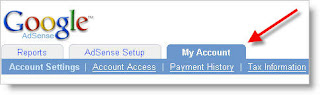
2. After which, scroll down the page until you reach the ‘Onsite Advertiser Siteup‘ section. Click on the edit link.
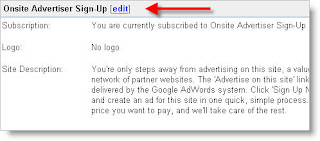
3. Now, just untick the box which includes your website in the Onsite Advertiser signup program. (More info on the On-site advertiser signup program here.)
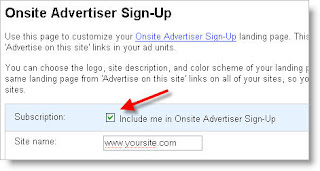
4. Done !! You can check your ‘Advertise on this site‘ link is completely removed from all the ads served to your websites..(",)
-----------------------------------------------------------------------------------
Prevent accidental click in your own site..
Now with Greasemonkey script, you could prevent any accidental click on your own Adsense Ads. Thanks so much to Alex Bailey for sharing this script.
What you need to do is install Firefox web browser with Greasemonkey extentesion.Then, download and install this script. Once the script being installed, visit your website that has Adsense Ads on it. The pop up box will come up and you need to enter your publisher ID and you are all set. I hope you know how to find your publisher ID.(You can find your publisher code at the bottom of ‘My Account’ in your AdSense Account’s Dashboard, it looks something like pub-xxxxxxxxxxxxxxxx)To test the script are working or not, click 'Ads by Google' of your ad block. Then, if it doesn't go anywhere, then it's working. Now, you can click the ads at will.
1. Log in to your Google Adsense account and click on the 'My Account' tab
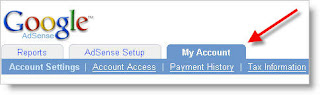
2. After which, scroll down the page until you reach the ‘Onsite Advertiser Siteup‘ section. Click on the edit link.
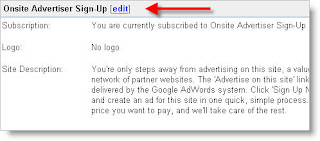
3. Now, just untick the box which includes your website in the Onsite Advertiser signup program. (More info on the On-site advertiser signup program here.)
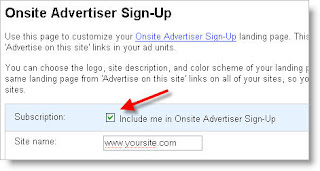
4. Done !! You can check your ‘Advertise on this site‘ link is completely removed from all the ads served to your websites..(",)
-----------------------------------------------------------------------------------
Prevent accidental click in your own site..
Now with Greasemonkey script, you could prevent any accidental click on your own Adsense Ads. Thanks so much to Alex Bailey for sharing this script.
What you need to do is install Firefox web browser with Greasemonkey extentesion.Then, download and install this script. Once the script being installed, visit your website that has Adsense Ads on it. The pop up box will come up and you need to enter your publisher ID and you are all set. I hope you know how to find your publisher ID.(You can find your publisher code at the bottom of ‘My Account’ in your AdSense Account’s Dashboard, it looks something like pub-xxxxxxxxxxxxxxxx)To test the script are working or not, click 'Ads by Google' of your ad block. Then, if it doesn't go anywhere, then it's working. Now, you can click the ads at will.


0 Responses to "Google Adsene hacks and tricks"
Post a Comment